Kaltura Video Assignments
Kaltura Assignments Overview
Kaltura is a video management system found in your Canvas course navigation under the names Media Gallery and My Media tools. Videos can be uploaded and embedded into course content such as assignments, pages, and modules. Videos can also be made into quizzes that can be embedded into course content.
Here are a few examples of how video assignments can be used:
- Upload videos into an assignment and have students view the video and submit to the assignment
- Create recordings using the Kaltura Capture desktop tool and add it into course content
- Create interactive video quizzes
- Create a discussion board assignment and have students discuss a video with each other
Adding Videos to Canvas Assignments
Kaltura videos can be embedded into course content such as: assignments, pages, and discussions.
To add a Kaltura video into an assignment, select the assignments tool then:
- Select the V icon from the rich content editor
- Select Embed Kaltura Media option from the dropdown.
- From the pop up window, click the Select button next to the video you wish to embed.
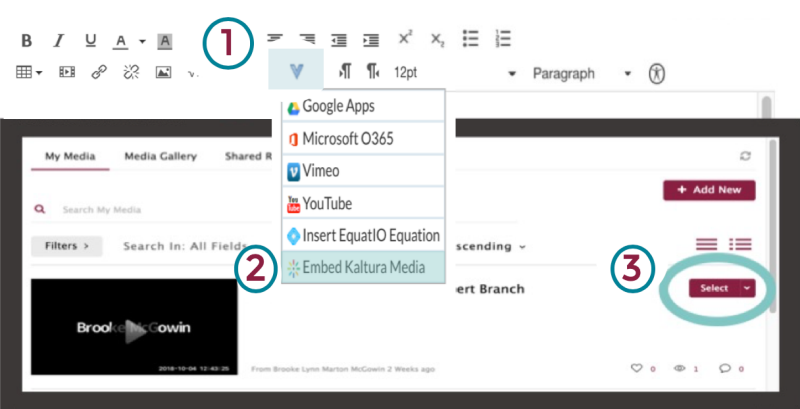
Summary: The course Media Gallery can be added into a module. This will give students a link to the Media Gallery.
Duration: 51 seconds
Summary: Videos in the course media gallery can become interactive quizzes. Video quizzes can be used as reflection points, formative assessment, or graded when it is embedded into an assignment. This video reviews how to create a video quiz.
Duration: 3 minutes, 26 seconds


