Grackle Accessibility Checker
Grackle is an accessibility checker that can be used in Google Suite (docs, sheets, slides). Grackle allows you to make your documents, spreadsheets, and presentations accessible by checking your documents against standard guidelines such as: WCAG 2.0, Google’s accessibility guidelines, and the PDF/UA standard.
How Does it Work?
Grackle scans documents, sheets, and slides. After the scan finishes, it categorizes the content into 5 categories:
- Images
- Headings
- Tables
- Landmarks
- Content
Each of these categories are broken down into elements. Each element is marked as being accessible or not accessible. You can make edits in Grackle and they will save in the document.
Accessing Grackle
To access Grackle, make sure you are logged into your Virginia Tech Google account.
- Open a Google doc and select Add-ons from your toolbar.
- Select Grackle docs.
- Then select Launch. Grackle will automatically begin checking your document.
NOTE: You will need to give Grackle permission to connect to your Google account.
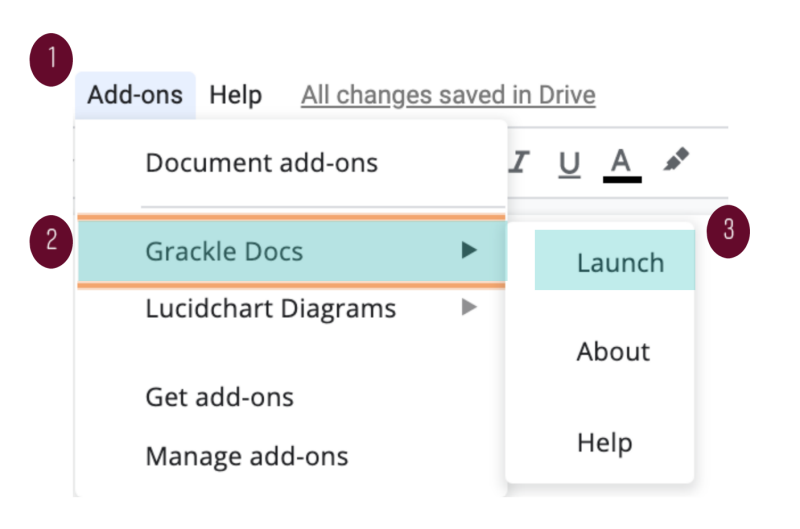
Accessibility Checker
Grackle will check for accessibility issues relating to images and will offer assistance when issues are found.
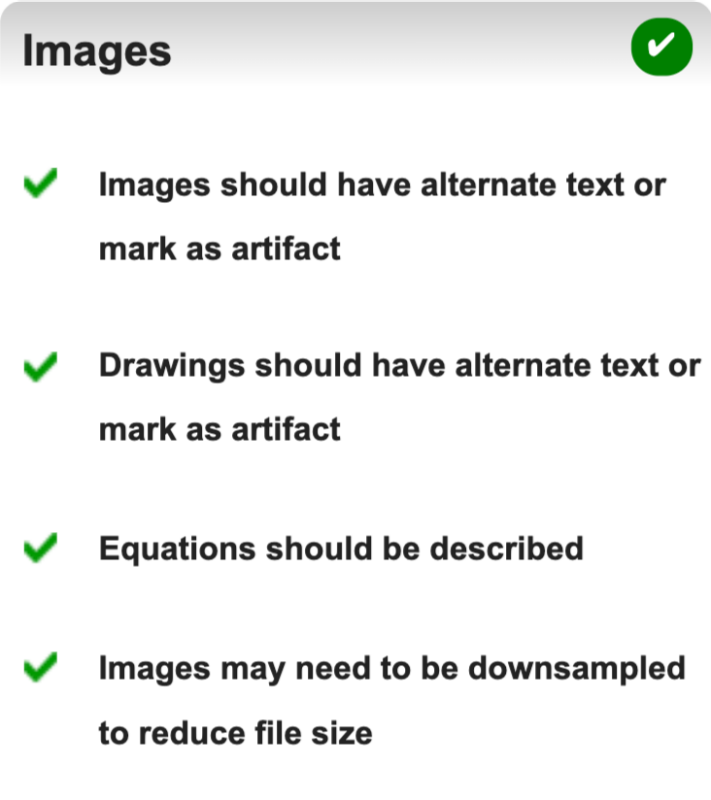
Grackle will check for heading related issues and will offer assistance when issues are found.
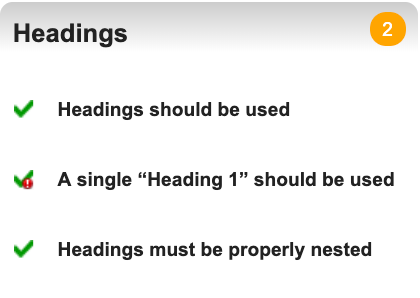
Grackle will check your tables for accessibility issues and will offer assistance if issues are found.
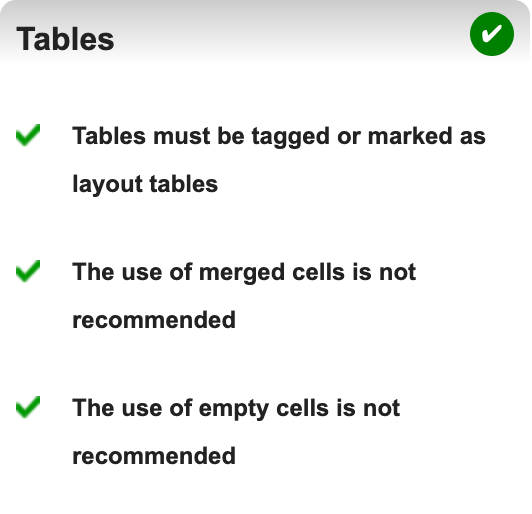
Grackle will check landmarks such as Headers, Footers, lists, and Footnotes for accessibility issues and will offer assistance if issues are found.
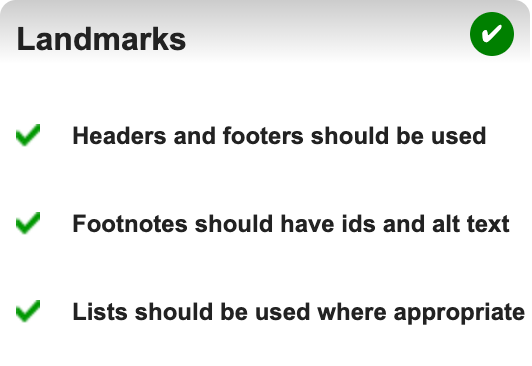
Grackle will check for accessibility issues such as color contrast, caps use, lengthy paragraphs, etc and offer assistance for issues that are found.
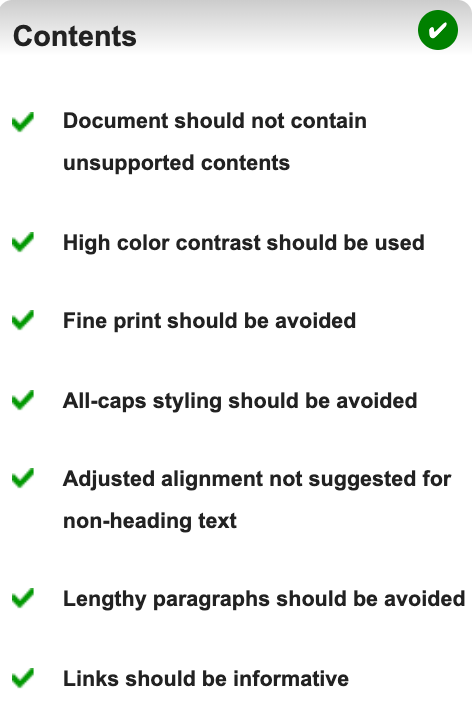
Exporting as PDF
After you run the Grackle checker and make changes, you can export the document into an accessible PDF form so you can share the document with those who may not have Google docs.
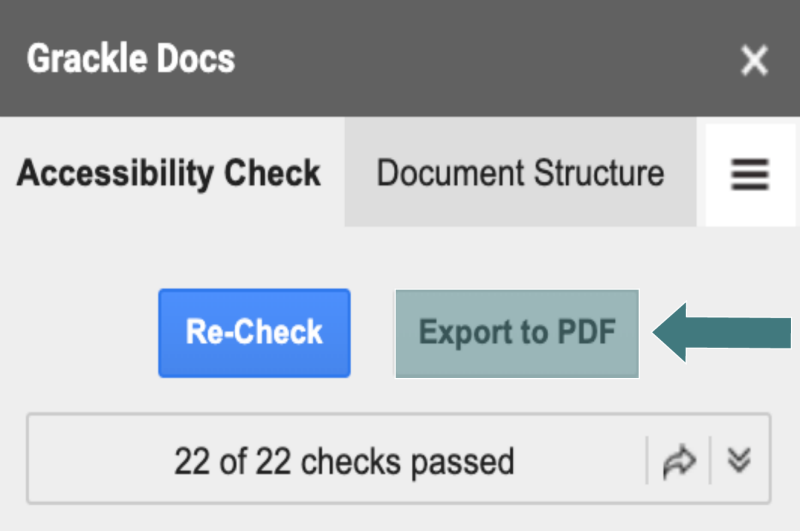
Changing the Reading Order
Summary: This video will review how to change the ordering structure to ensure screen readers will read the document in the desired order.
The Document Structure gives you the ability to rearrange text via dragging and dropping the structure of a document to improve usability for screen readers.
NOTE: Rearranging text using the document structure feature does not physically move the order, but changes it for screen readers.
Duration: 40 seconds


