Canvas: Rubrics
Rubrics Overview
Rubrics allow an instructor to define assignment criteria so students know how they will be assessed on an assignment. For example, if an instructor wants students to participate in the online discussion board, they could create a rubric that uses the criteria: quality, quantity, replies to peers, and contribution. By setting forth the blueprint, students will know what is expected of them and the instructor can assess students on the desired criteria to ensure students are completing what is expected.
This lesson will review how to build, manage, and add rubrics to assignments and graded discussions in Canvas.
Creating Rubrics
Summary: This video will review how to build a rubric into an assignment or discussion in Canvas.
Duration: 2 minutes, 13 seconds
Managing Rubrics
The Rubrics management tool can allow you to create, edit, and delete rubrics. To access this tool:
- Select Rubrics tool from your course navigation bar.
- A list of your course rubrics will populate. You can click on them to edit OR Click on +Rubric to create a new one.
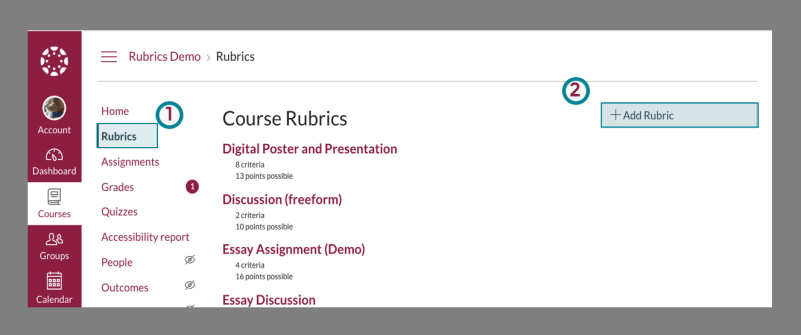
Adding Rubrics
Rubrics can be built directly into an assignment, discussion, or they can be pulled from a rubric repository that is shared across courses. This section will review how to add rubrics to assignments, discussions, and how to add an existing rubric using the Find feature.
To add a rubric to an assignment:
- In your course navigation select Assignments
- Click on the name of the assignment you want to add a rubric to
- Select the Rubric button at the bottom of the page
- The template will open and you can build a rubric or find an existing rubric
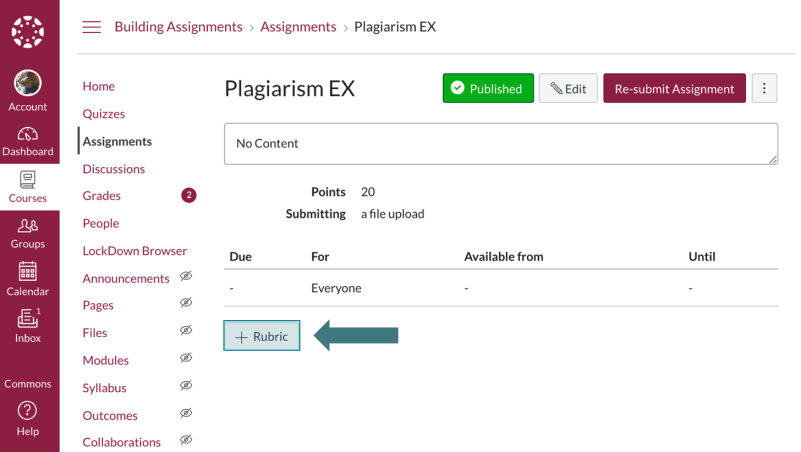
To add a rubric to a discussion:
- From your course navigation, select the Discussion tool & click on the name of the discussion you want to add a rubric to
- Select the management button (3 dot icon).
- Select Add Rubric from the dropdown.
The rubric template will open up. You can build a rubric from here or pull an existing one
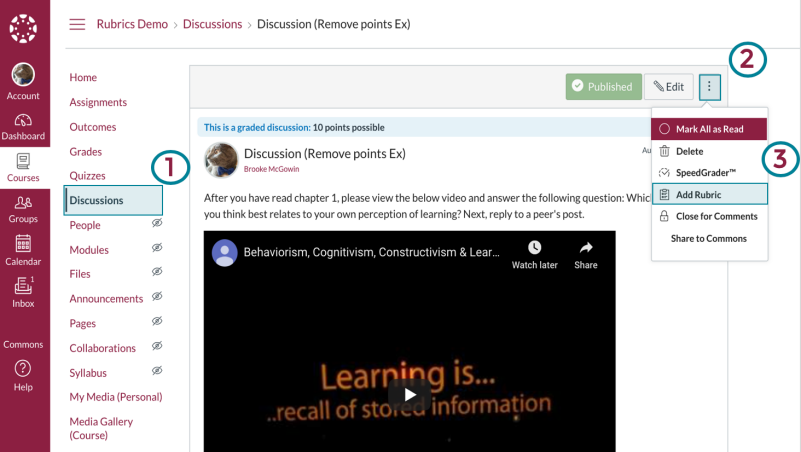
Summary: Rubrics can be used across courses. This video will review how to add a rubric to an assignment or discussion using the Find a Rubric feature.
Duration: 47 seconds
Additional Support
Contact:
Technical Support - VT4help
Additional Documentation:
- Canvas Guide - Video Overview
- Canvas Guide - Rubrics


